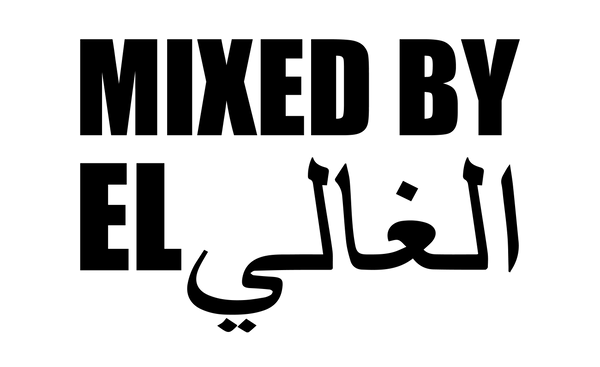AudioScape Bus Compressor: Best Settings for Your Mix Bus and Drum Bus
Share
When it comes to adding that final touch of analog warmth and punch to your mixes, few tools can compare to the Audio-Scape Bus Compressor. As a music producer, finding the right compressor can make all the difference, especially on the mix bus or drum bus. In this post, I'll get into why the AudioScape Bus Compressor is a must have for your setup, how I use it in my workflow, and the best settings to achieve that polished, professional sound.
https://www.audio-scape.com/products/busscomp
Why the Audio-Scape Bus Compressor?
AudioScape has built a reputation for delivering high-quality, hand-built gear at an affordable price. The Bus Compressor is no exception. Modeled after the classic SSL G-Series, this compressor is designed to add that glue and cohesion to your tracks, making your mixes sound more unified and powerful.
What sets the AudioScape Bus Compressor apart is its meticulous attention to detail. With discrete analog circuitry and high-grade components, it brings that authentic analog vibe to your mix. Whether you're working on hip hop, R&B, pop, or any genre, this compressor can handle the job.
Best Settings for the Mix Bus
Using the Audio-Scape Bus Compressor on the mix bus is where it truly shines. Here’s how I dial in the perfect settings:
-
Threshold: Start with the threshold set so the gain reduction hits around 2-4 dB. This will give you that gentle glue without over-compressing the mix.
-
Ratio: A 2:1 ratio is ideal for the mix bus. It’s subtle but still effective in controlling the dynamics.
-
Attack: Set the attack between 10-30 ms. A slower attack will let the transients of the kick and snare punch through while still compressing the body of the mix.
-
Release: Go for an auto-release or set it between 0.1-0.3 seconds. This will ensure the compressor reacts naturally to the dynamics of your track.
-
Make-up Gain: Use the make-up gain to compensate for the gain reduction, so your overall mix level stays consistent.
-
Sidechain Filter: Engage the sidechain filter to prevent the low-end (kick and bass) from triggering too much compression, keeping your mix balanced and tight.
Best Settings for the Drum Bus
For drums, you want the Audio-Scape Bus Compressor to add punch and control without squashing the life out of your beats. Here are my go-to settings:
-
Threshold: Aim for a 3-6 dB gain reduction to add punch and consistency across the drum kit.
-
Ratio: A 4:1 ratio works well for drums. It’s more aggressive than on the mix bus, which helps tighten up the dynamics.
-
Attack: A faster attack time of 3-10 ms will tame the initial transients, adding that punchy sound to your drums.
-
Release: Set the release between 0.1-0.2 seconds for a snappy, responsive compression that follows the rhythm of your track.
-
Make-up Gain: Adjust the make-up gain to bring the drums back to their original level, ensuring they remain prominent in the mix.
-
Sidechain Filter: If you want to keep your kick drum heavy and dominant, use the sidechain filter to prevent it from overly triggering the compressor.
My Experience with the AudioScape Bus Compressor
In my own production workflow, the AudioScape Bus Compressor has become an essential tool. Whether I’m mixing a full track or just working on drums, this compressor adds that analog warmth and glue that makes everything sound cohesive. I’ve found that it especially shines on genres like hip hop and R&B, where punch and clarity are key.
The build quality of this unit is also great. Knowing that it’s hand-built with precision gives me confidence in its performance and longevity. Plus, as an AudioScape partner, I’ve had the privilege of really diving deep into what makes this compressor so special. If you’re looking for that classic SSL sound at a fraction of the price, this is the compressor for you.
The Audio-Scape Bus Compressor is a game-changer for producers looking to add that final touch to their mixes. Whether you’re using it on the mix bus to glue your entire track together or on the drum bus to add punch and control, this compressor delivers every time. With the settings I’ve shared, you’ll be well on your way to achieving a professional, polished sound.


Ready to elevate your mixes? Try the AudioScape Bus Compressor and hear the difference for yourself. And don't forget to stay tuned for more tips and tricks on how to get the most out of your gear!